I have list of the text filed in vertically. And all these are in one UIViewController and I am adding this UIViewController's View in my another class.
When I clicked on the text filed keyboard appears. And that scroll view comes on the keyboard window. How can i solve this. I am beginner and no idea about this problem.
Also when I open the UIPopover with date picker. And when I scroll the date picker for selecting the date the UIPopoverController also change in their layout.
Also I have attached the some screen shoot for better understanding of issue.

Got Answer
Thanks for your help. Solved my issue. In my demo code i have change some property of the UIView's Layer. For setting border, cornerRadius.
One More property i have set is "[self.view.layer setClipsToBounds:YES];". I don't know what is wrong in this but when i remove that line code just work fine.
But this property work fine with UIImageView.