I am trying to learn and improve my javascript skills.
A very helpful tool is firebug, with which i can inspect different javascript objects.
However, i have some questions:
Some object names (like jQuery, $, fn etc.) are displayed in red color. Why?
Some other objects has a "prototype" property, which is not in bold. What is that and when is good or not to use/implement it?
Most of functions are shown as "function()". But there are also some other functions which are displayed, for example, as "u(M)", "z()", "B(E)". Why they are different?
Thank you