One cross-browser solution is
#cell {
-webkit-transform: rotate(180deg); /* Chrome and other webkit browsers */
-moz-transform: rotate(180deg); /* FF */
-o-transform: rotate(180deg); /* Opera */
-ms-transform: rotate(180deg); /* IE9 */
transform: rotate(180deg); /* W3C compliant browsers */
/* IE8 and below */
filter: progid:DXImageTransform.Microsoft.Matrix(M11=-1, M12=0, M21=0, M22=-1, DX=0, DY=0, SizingMethod='auto expand');
}
Note, that for IE8 and below, the rotation center point is not located in the center of the image (as it happens with all other browsers). So, for IE8 and below, you need to play with negative margins (or paddings) to shift the image up and left.
The element needs to be blocked. Other units that can be used are:
180deg = .5turn = 3.14159rad = 200grad