I have just installed a live site onto a development domain. I changed the web/unsecure/base_url and web/secure/base_url fields in core_config_data but I accidentally misspelled the new domain. I then loaded the site and noticed my mistake. I've since corrected the spelling but it seems to have cached the wrong domain. I've tried re-importing the database and changing the urls, I've deleted everything in the cache directory but still the js and css files are using the wrong domain in every link in the admin back-end. And the admin back-end is pointing to the wrong domain too.
Any suggestions? It's an old Magento 1.3 install.