I'm using TextMate 1.5.10 (Mac OSX 10.7.2) to write a perl modulino application. To verify the functionality, I'm using test scripts designed to be run with the prove command line tool.
An example of the directory structure I'm using looks like this:
text_mate_test/MyModule.pm
text_mate_test/t/001_load_test.t
The 001_load_test.t file looks like this:
#!/usr/bin/perl
use Modern::Perl;
use Test::More;
use MyModule;
my $testObj = new_ok("MyModule", undef, "Initial load test.");
done_testing();
When I run prove or prove -v in the "text_mate_test" directory, everything passes as expected.
I'd like to be able to setup a hotkey in TextMate that allows me to run the test file without having to jump over to the terminal. Currently, if I run "001_load_test.t" directly from inside TextMate with Cmd+R, it chokes saying "Can't locate MyModule.pm in @INC". That's expected since the test script isn't designed to run directly. (I'm still pretty new to writing test files, but I believe that's the proper way to set them up.)
Running off the assumption that I don't want to change the test file itself, is there a way to setup a hotkey so I can run the file accurately from inside TextMate?