I am looking for jqGrid option that can hide 'Search' and 'Update' buttons of subgrid. (Marked in red circle)
I am looking for jqGrid option that can hide 'Search' and 'Update' buttons of subgrid. (Marked in red circle)
I suppose you use subgrid as grid feature of jqGrid. See on the demo example under "Advanced"/"Subgrid as Grid".
Inside of subGridRowExpanded you create explicitly new grid (as subgrid) and can optionally create navigator buttons with the line like
$("#" + subgrid_table_id).jqGrid('navGrid',
"#" + pager_id, {edit: false, add: false, del: false});
So you should just remove the line or add additional options search: false and refresh: false.
You can use:
<table id="grid"></table>
<div id="pagination" ></div>