I am using jqgrid and using the inline editing mode and can't figure out how to return errors back to the client from server side validation rules
I use fluent validation on my serverside to validate before persisting to a database. This works great except I don't see how to return errors when editing in inline mode. If I don't persist the values to the databse, the client still shows the value which should be rejected.
What is the recommended way to return an error after someone commits an inline edit so you will get some popup on the client side showing the error and it will stay in edit state ?
NOTE: this image below is in response to Oleg's comment and answer below