If I have an image 720, 720 that looks like this..
How do I work out the angle of the touched x,y given that the center x and y are 360, 360 A lot of calculations I see for this assume the origin is 0,0 (which is top left) so I get incorrect results. I am assuming 0 is always to the top and not rotated.