In my jqgrid I'm setting some values for textboxes using setCell Method. But when I set them, I lose the textbox formatter. How can I keep the textbox as it is and replace just the value
$("#acc_jqgrid").jqGrid('setCell', sel_id, 'jqgrid_accDescription',
newDeviceDescription, '', '', '');
Here's how my colModel is set. I read the jqgrid documentation and found out that Do not use this method when you editing the row or cell. This will set content and and overwrite the input elements. is there anyway I can achieve this. Because i want to keep this editable.
{ name: 'Desc', width: 50, sortable: false, edittype: 'text', editable: true }
Before setCell

After setCell