I tried to follow the advices in CSS: semi-transparent background, but not text. I'm happy of the results in Firefox, Safari, Opera and Chrome. With these browsers I obtain a result similar to the one below, where you can see the background in transparency under the header. However, I've problems with IE.
You should click here to see the jsfiddle.
In IE8 is OK, but in IE6/7 there is no colored band at all. Anyone knows how to fix it?