I have a plot with a long label containing an expression and I want to split it on two lines.
Adding a "\n" inside the expression the result is not as expected.
ylabel <- expression("A very long label with text and \n
expression"*(alpha+beta) [ij]*" A very long label with text and expression")
curve(x^3 - 3*x, -2, 2, xlab=xlabel)
Any help would be appreciated. Thanks