How can do this:
I already tried this way:
view->header()->setResizeMode(INDEX_COLUMN_SKU, QHeaderView::Interactive);
view->header()->setResizeMode(INDEX_COLUMN_NAME, QHeaderView::Stretch);
view->header()->setResizeMode(INDEX_COLUMN_QUANTITY, QHeaderView::Interactive);
view->header()->setResizeMode(INDEX_COLUMN_PRICE, QHeaderView::Interactive);
but does not work.