I have a class (Timeline) which extends JPanel. The Timeline Panel contains many JLabels (green and orange elements) which are positioned manually ("null-Layout"). On top of the Timeline are some buttons for switching between months. Sometimes when i switch between months swing won't paint the JLabels but always paints the grid background.
I've already tried many of the "magic" methods(repaint, revalidate, invalidate, validate, updateUI).
Successfully painted Timeline:
Failed painting:
A short example:
public interface IDateSelectorRegistrar {
void addListener(DateSelectorListener listener);
void removeListener(DateSelectorListener listener);
}
public interface DateSelectorListener {
void dateChanged(Timestamp from, Timestamp to);
}
public interface ITimelineModel {
Timespan[] getTimespans(Timestamp from, Timestamp to);
}
public class Timespan {
private String title;
private Timestamp to;
private Timestamp from;
public Timespan(String title, Timestamp from, Timestamp to) {
this.title = title;
this.from = from;
this.to = to;
}
// setters and getters
}
public class TimelineLabel extends JLabel {
public TimelineLabel(Timespan timespan) {
super(timespan.getTitle());
}
@Override
protected void paintComponent(Graphics g) {
// paint colored background
super.paintComponent(g);
}
}
public class Timeline extends JPanel {
public Timeline(final ITimelineModel model, IDateSelectorRegistrar registrar) {
registrar.addListener(new DateSelectorListener() {
public void dateChanged(Timestamp from, Timestamp to) {
Timeline.this.removeAll();
Timespan[] timespans = model.getTimespans(from, to);
for(Timespan timespan : timespans) {
TimelineLabel label = new TimelineLabel(timespan);
Timeline.this.add(label);
// label positioning because of Timestamp object data
}
// repaint of timeline
Timeline.this.invalidate();
Timeline.this.repaint();
}
});
}
@Override
protected void paintComponent(Graphics g) {
// paint background grid
super.paintComponent(g);
}
}
