About eclipse debug "Display" view
Display view allows you to manipulate live code in a scrapbook type fashion (see Figure 8). To manipulate a variable, simply type the name of the variable in the Display view, and you'll be greeted with a familiar content assist.
http://www.ibm.com/developerworks/library/os-ecbug/
I have stopped at break point and used Display view for some code inspection and execution but I could not get the code assistance in the Display view. Although copy paste a code and executing it works ok.
Having code assist will be very helpful, I get the code assist when defining Breakpoint condition.
Regards, Rashid