In my application I do not want to use the default message sender. For doing that I followed the following link In Android is it possible to send sms message to more than one recipient in code?
- And that code worked too. But the messages I am sending from this code are not saved on the phones outbox and inbox.
I am using sms manager like this in my code
SmsManager sms = SmsManager.getDefault(); sms.sendTextMessage(phoneNumber, null, message, null, null);
But it is not sending sms.please help me with how can i send sms in android - i have tried following too PendingIntent sentPI = PendingIntent.getBroadcast(this, 0, new Intent( SENT), 0);
PendingIntent deliveredPI = PendingIntent.getBroadcast(this, 0,
new Intent(DELIVERED), 0);
SmsManager sms = SmsManager.getDefault();
sms.sendTextMessage(phoneNumber, null, message, sentPI, deliveredPI);
It's also not working.
SMSAPPActivity.java
EDIT :
btnSendSMS.setOnClickListener(new View.OnClickListener() {
public void onClick(View v) {
String message = txtMessage.getText().toString();
String[] PhnNoArray = new String[2];
PhnNoArray[0] = "9999999999";
PhnNoArray[1] = "8888888888";
// StringTokenizer st = new StringTokenizer(phoneNo, ",");
smsManager = SmsManager.getDefault();
for (int i = 0; i < PhnNoArray.length; i++) {
smsManager = SmsManager.getDefault();
// this is the function that does all the magic
// sms.sendTextMessage(phoneNumber, null, msg, pi, null);
smsManager.sendTextMessage(PhnNoArray[i], null, message, null,
null);
Toast.makeText(getBaseContext(), "SMS sent : " + i,
Toast.LENGTH_SHORT).show();
}
}
});
Please see the edit and tell me what i have done wrong.tost is showing up but sms is not received on other phone by using this code