i have a Tabcontrol with Datatemplate for its TabItems and a ItemContainerStyle for the style of the TabItem.
The TabControl:
<TabControl Name="MainTabCtrl" Margin="0" Padding="0" BorderThickness="0" Background="Transparent"
IsSynchronizedWithCurrentItem="True"
ItemsSource="{Binding Path=TabViewModels}"
ItemTemplate="{StaticResource ClosableTabItemTemplate}"
HorizontalContentAlignment="Stretch" VerticalContentAlignment="Stretch"
ItemContainerStyle="{StaticResource ContainerStyle}">
The DataTemplate for the TabItems called ClosableTabItemTemplate:
<DataTemplate x:Key="ClosableTabItemTemplate" >
<Border BorderThickness="3" BorderBrush="Transparent" CornerRadius="4" >
<!--Border to make the tab item gap from the content-->
<Border x:Name="InsideBorder" BorderThickness="3" BorderBrush="#D6EAFF" CornerRadius="4">
<!--Border for the rounded corners-->
<!--TabItem Content Grid-->
<Grid x:Name="tabItemGrid" ShowGridLines="True" Margin="0" Background="#D6EAFF">
<Grid.RowDefinitions>
<RowDefinition Height="Auto"/>
</Grid.RowDefinitions>
<Grid.ColumnDefinitions>
<ColumnDefinition Width="25"/>
<!--Icon Column-->
<ColumnDefinition Width="1*"/>
<!--Title Column-->
<ColumnDefinition Width="20"/>
<!--Close Button Column-->
</Grid.ColumnDefinitions>
<!--Icon of tab Item-->
<Image Grid.Column="0" Grid.Row="1" Height="18" HorizontalAlignment="Left" Source="Images/tab1.jpg"/>
<!--Title of tab Item-->
<Label Name="TabText" Grid.Column="1" Grid.Row="1" Content="TabItem" Height="23" HorizontalAlignment="Left"
Margin="4,1,0,0" VerticalAlignment="Top" FontFamily="Courier" FontSize="12" />
<!--Close button of tab Item-->
<Button Style="{DynamicResource TabButton}"
Name="button_close" Content="x"
Command="{Binding Path=CloseCommand}"
Grid.Column="2" Grid.Row="1"
Height="20" Width="20"
Margin="0,0,0,2" VerticalAlignment="Center" HorizontalAlignment="Right"
FontFamily="Courier" FontStretch="Normal" FontWeight="Bold" FontSize="14"
Visibility="Visible" ToolTip="Close"
BorderBrush="Transparent" BorderThickness="0" Background="Transparent" Padding="0,0,0,0"
>
</Button>
</Grid>
</Border>
</Border>
<DataTemplate.Triggers>
<DataTrigger Binding="{Binding RelativeSource={RelativeSource Mode=FindAncestor, AncestorType={x:Type TabItem}},Path=IsSelected}" Value="True">
<Setter TargetName="tabItemGrid" Property="Background" Value="#D6EAFF" />
</DataTrigger>
<DataTrigger Binding="{Binding RelativeSource={RelativeSource Mode=FindAncestor, AncestorType={x:Type TabItem}},Path=IsSelected}" Value="False">
<!--<Trigger Property="IsSelected" Value="False">-->
<Setter TargetName="InsideBorder" Property="BorderBrush">
<Setter.Value>
<LinearGradientBrush EndPoint="0,1" StartPoint="0,0">
<GradientStop Color="#FFCCCCD0" />
<GradientStop Color="#FF526593" Offset="1" />
</LinearGradientBrush>
</Setter.Value>
</Setter>
<Setter TargetName="tabItemGrid" Property="Background">
<Setter.Value>
<LinearGradientBrush EndPoint="0,1" StartPoint="0,0">
<GradientStop Color="#FFCCCCD0" />
<GradientStop Color="#FF526593" Offset="1" />
</LinearGradientBrush>
</Setter.Value>
</Setter>
</DataTrigger>
<!--</Trigger>-->
</DataTemplate.Triggers>
</DataTemplate>
The ItemContainerStyle of the tabItem:
<Style TargetType="{x:Type TabItem}" x:Key="ContainerStyle">
<Setter Property="Background" Value="Red" />
<Setter Property="BorderBrush" Value="Red" />
<Setter Property="Padding" Value="0" />
<Setter Property="Margin" Value="0" />
<Style.Triggers>
<Trigger Property="IsEnabled" Value="false">
<Setter Property="Background" Value="Red"/>
<Setter Property="BorderBrush" Value="Red" />
</Trigger>
<Trigger Property="IsEnabled" Value="true">
<Setter Property="Background" Value="Red"/>
<Setter Property="BorderBrush" Value="Red" />
</Trigger>
<Trigger Property="IsMouseOver" Value="false">
<Setter Property="Background" Value="Red"/>
<Setter Property="BorderBrush" Value="Red" />
</Trigger>
<Trigger Property="IsMouseOver" Value="true">
<Setter Property="Background" Value="Red"/>
<Setter Property="BorderBrush" Value="Red" />
</Trigger>
<Trigger Property="IsFocused" Value="false">
<Setter Property="Background" Value="Red"/>
<Setter Property="BorderBrush" Value="Red" />
</Trigger>
<Trigger Property="IsFocused" Value="true">
<Setter Property="Background" Value="Red"/>
<Setter Property="BorderBrush" Value="Red" />
</Trigger>
<Trigger Property="IsKeyboardFocused" Value="false">
<Setter Property="Background" Value="Red"/>
<Setter Property="BorderBrush" Value="Red" />
</Trigger>
<Trigger Property="IsKeyboardFocused" Value="true">
<Setter Property="Background" Value="Red"/>
<Setter Property="BorderBrush" Value="Red" />
</Trigger>
</Style.Triggers>
</Style>
what happens is that the selected tab is always with white default control background no matter what i do:
also when i point the mouse over the unselected tab it turns blue background instead of red:
i use transparent color instead of red but it is easier to show the problem with the red color.
why does the default colors override the itemStyleContainer and the style triggers?