I am facing an issue, I have username & password fields on activity, now when I click on username keyboard appears but no next button on it and I cannot move to next Edittext control through keyboard in this case, keyboard displays enter button in it as attached in screenshot which increases its height,
Can anyone guide me what is the solution to this problem (to display next button on edittext)?
My Code
txtUserid = (EditText)findViewById(R.id.txtUserID);
txtUserPasword = (EditText)findViewById(R.id.txtPassword);
txtUserid.setNextFocusDownId(R.id.txtPassword);
txtUserPasword.setNextFocusDownId(R.id.btnLogin);