I HAVE UPDATED WITH FIDDLES, SEE BOTTOM
I am developing a wordpress theme to work on iphone and ipads and other webkit devices.
I am using media queries to change the width of divs depending on the size and orientation of the device.
These divs however float left, to fill the device screen.
My problem is that the floated div's height are variable. And the div's which are higher than some, are causing gap issues on the floated elements.
I need possible advice on a fix so there are never any gaps, and elements always float, even if there is a higher div in its path.
Is there a possible way of equalizing the div heights to the highest div, the only problem with this is that it need to work with orientation changes on iPad. On iPhone it's not so bad because there is only one column. But on iPad, portrait has 2 columns and landscape has 3 columns.
Please see diagram below explaining my issue.
CURRENT CSS
/* GLOBAL STYLE ( which iPhone uses first - 1 column ) ----------- */
.module {
display: block;
overflow: hidden;
width: 100%;
float: left;
}
/* IPADS (PORTRAIT - 2 column ) ----------- */
@media only screen
and (min-device-width : 768px)
and (max-device-width : 1024px)
and (orientation : portrait) {
.module {
width: 50%;
}
}
/* IPADS (LANDSCAPE - 3 Column ) ----------- */
@media only screen
and (min-device-width : 768px)
and (max-device-width : 1024px)
and (orientation : landscape) {
.module {
width: 33.33%;
}
}
BASIC MARKUP
<div>
<div class="module"></div>
<div class="module"></div>
<div class="module"></div>
<div class="module"></div>
<div class="module"></div>
<div class="module"></div>
<div class="module"></div>
<div class="module"></div>
<div class="module"></div>
<div class="module"></div>
</div>
UPDATE - I HAVE CREATED PURE CSS FIDDLES TO SIMULATE MY PROBLEM
The fiddle below simulates SMARTPHONES (PORTRAIT AND LANDSCAPE) - ONE COLUMN
See style .module - width: 100% which simulates the appearance of this @media query
@media only screen
and (min-device-width : 320px)
and (max-device-width : 480px)
http://jsfiddle.net/motocomdigital/kdgnP/1/
The fiddle below simulates IPADS (PORTRAIT) - TWO COLUMN
See style .module - width: 50% which simulates the appearance of this @media query
@media only screen
and (min-device-width : 768px)
and (max-device-width : 1024px)
and (orientation : portrait) {
http://jsfiddle.net/motocomdigital/kdgnP/2/
The fiddle below simulates IPADS (LANDSCAPE) - THREE COLUMN
See style .module - width: 33.33% which simulates the appearance of this @media query
@media only screen
and (min-device-width : 768px)
and (max-device-width : 1024px)
and (orientation : landscape) {
http://jsfiddle.net/motocomdigital/kdgnP/3/