I am developing a blackberry app and I am new to Blackberry. I am using Label Field in every screens, but there is a color surrounding the LabelField other than the background I have given for the screen like the image I have given here..
This is a header in my App,which comes in every screens. Here you can see a white color around the "state editions". It does not look good. I want the orange background color at the place of white color. Thanks in advance...