Possible Duplicate:
SQL Comments on Create Table on SQL Server 2008
I just want to know how to add a comment to an existing table column in SQL Server? Seems simple, but I just don't find anything in the 5 first results that throw my search engine.
edits
Rather than using the UI, I would to know the SQL query.