I am trying to import an Eclipse Maven project that already exists in a ClearCase snapshot view. I have the Clearcase SCM adapter installed in my Eclipse Indigo. I am following the instructions provided in documentation. But I am getting a  error. Being a checked-in ClearCase element, the file is/should be read-only. The SCM adapter is configured to that Eclipse automatically check-out files when required. Can anyone shed any lights on this?
error. Being a checked-in ClearCase element, the file is/should be read-only. The SCM adapter is configured to that Eclipse automatically check-out files when required. Can anyone shed any lights on this?
- 10,095
- 5
- 27
- 45
2 Answers
In a snapshot view, you can put the .project file in an "hijacked" state (it is even possible for dynamic views).
Simply make it writable with an OS (ie a non-ClearCase operation) through the OS (chmod for Linux, file properties for Windows).
At the next update of the snapshot view, that "hijacked" file won't be modified.
Once you are done, you will be able to "undo hijacked" that file if no significant change was introduced.
Not a solution, but here´s what I´d do: First ask yourself why importing the project would want to modify the .project file. Maybe it's a project from an older eclipse version? Try importing the project and check "copy projects into workspace". After that, check the differences between the original .project and the one in your workspace.
- 10,562
- 12
- 44
- 55
-
The project is in ClearCase source control. The snapshot view is a local copy of the repository that synchronizes itself with the main copy by check-out/check-in activities. It makes no sense to create another local copy in the eclipse workspace. Besides having a totally disconnected copy will defeat the purpose of collborative development from a source control. – Raihan Jan 26 '12 at 18:30
-
I guess I correctly understood your question. I was just trying to give a hint on how to find out why eclipse wants to modify the file right on import by giving it a writable copy. – zedoo Jan 29 '12 at 19:54