The only real way to do this (and have it output the correct symbol to an EditText when using the keyboard) is to use UTF-8 unicodes. I'm currently developing an engineering keyboard, and I simply found all the symbols I needed, then I output the unicode using getCurrentInputConnection().commitText("\u2220", 1);
In your case, if you were looking for that character you've got in the question, it's unicode is \u0915
Adding that to my keyboard (for demonstration purposes) gives me this:
with the output in the editText near the top of the screen. The key itself is in the top left corner of the keyboard. The specific set of unicode that comes from is called "Devanagari", and the characters can be found here: http://unicode.org/charts/PDF/U0900.pdf.
Hope that helps!