I think this is best explained using an image. 
Image on left, with no col span. Image on right with colspan.
To explain, each green cell is made up of 12 cells representing an hour. This allows me to sync the cells in the correct places to the nearest 5 mins.
using colspan="12", I can reduce the number of cells, by each hour, just creating one cell of span 12. rather than 12. (where applicable).
However, due to this one cell bordering against 12 cells, it is setting its touching border to equal the same colour as one of the touching cells. Despite only half are black, and the rest are green. Is it possible to set the border half and half? or is this a HTML limitation?
EDIT:
Ive found that (In google chrome at least), setting the borders to be the same width has strange effects.The bigger border seems to dominate. I.e. I can reverse the effect by making green wider than black, and instead it makes the whole line green... Setting to 2px, makes them randomly dominate each other. See http://jsfiddle.net/7Harq/7/ and http://jsfiddle.net/7Harq/9/
Edit 2:
Seems to only occur in Chrome (FF works fine).
So, does having extra cells (i.e. 12 cells instead of 1 cell with colspan 12) have a detrimental effect? It was at one point really slow on the Iphone/Ipad which I put down to the number of cells.