In my android app I read GPS data and GPS time. For some reason GPS returns tomorrow's date. Anybody knows why?
I get data like this: (it was always good). Bug in 4.0.3?!
position.GPSTime = new Date(loc.getTime());

EDIT
I keep ALL times in UTC. This app being in production for 1 year - results I'm showing from 1hr ago and you can see they are UTC times. On a left - time reported by device and on a right - time from location service. I'm not confusing anything, those dates usually 1-2 seconds apart.
EDIT 2
See shot from my debugger from my phone!! Took 2 minutes ago (~10:10 AM CST)