i have come across this before but cant remember how to fix it- internet explorer is adding in extra white space around images- i think its because these images are linked- and that is throwing off the whole visuals
- i have tried
- minifying it to remove all white space in the html
- changing the html head to transitional
any ideas?
i cant remember how i done it before- i tried changing the margin of the table as wel but no luck
<!DOCTYPE html PUBLIC "-//W3C//DTD XHTML 1.0 Transitional//EN" "http://www.w3.org/TR/xhtml1/DTD/xhtml1-Transitional.dtd">
<html xmlns="http://www.w3.org/1999/xhtml"
xml:lang="en"
lang="en"
dir="ltr">
<head>
<title></title>
<meta http-equiv="Content-Type" content="text/html; charset=utf-8" />
<style>
body{
font: 13px/1.231 arial,helvetica,clean,sans-serif;
background-color:#999;
text-align:center;
padding:0px;
margin:0px;
}
#header{
height:87px;
width:960px;
background:url('<?=base_url()?>imgs/templates/dealerdotcom/site-header-interior.jpg');
}
#wrapper{
width:960px;
margin:auto;
text-align:left;
background-color:#fff;
}
#footer{
background: url("<?=base_url()?>imgs/templates/dealerdotcom/bg-header.png") repeat-x scroll 0 0 #080808;
width:960px;
min-height:75px;
}
#main{
height:600px;
}
.blurb{
padding-top:25px;
}
.email_class {
border:1px solid #CCCCCC;
width:200px;
margin-bottom:20px;
height:150px;
/*float:left;*/
text-align:center;
}
.login_button{
padding-top:50px;
margin:auto;
text-align:center;
}
.options{
text-align:center;
width:500px;
margin:auto;
}
.connect_box{
width:900px;
margin-left:auto;
margin-right:auto;
border:1px solid #CCCCCC;
min-height:400px;
padding:15px;
font-size:11px;
text-align: center;
}
table{
margin: 0px;
*margin: 0 0 0 -2;
}
</style>
<link href="<?=base_url()?>/styles/gallerycss-cssbutton.css" type="text/css" rel="stylesheet" />
<script src="http://yui.yahooapis.com/3.4.0/build/yui/yui-min.js"></script>
</head>
<body>
<div id="wrapper">
<div id="header">
<img style="margin:15px;" src="<?=base_url()?>imgs/templates/dealerdotcom/ddc-logo.png"/>
</div>
<div id="main">
<table style="margin:0px;" id="Table_01" width="957" height="598" border="0" cellpadding="0" cellspacing="0">
<tr>
<td colspan="6">
<img border="0" src="<?=base_url()?>imgs/templates/dealerdotcom/images/site_01.png" width="957" height="227" alt=""/>
</td>
</tr>
<tr>
<td rowspan="3">
<img border="0" src="<?=base_url()?>imgs/templates/dealerdotcom/images/site_02.png" width="228" height="371" alt=""/>
</td>
<td colspan="5">
<img border="0" src="<?=base_url()?>imgs/templates/dealerdotcom/images/site_03.png" width="729" height="29" alt=""/>
</td>
</tr>
<tr>
<td rowspan="2">
<img border="0" src="<?=base_url()?>imgs/templates/dealerdotcom/images/site_04.png" width="33" height="342" alt=""/>
</td><td width="239" height="236">
<? if($setting['use_fb']){ ?>
<a href="<?= $loginUrl; ?>"><img border="0" src="<?=base_url()?>imgs/templates/dealerdotcom/images/site_05.png" width="237" height="234" alt=""/></a>
<?}?>
</td>
<td rowspan="2">
<img border="0" src="<?=base_url()?>imgs/templates/dealerdotcom/images/site_06.png" width="80" height="342" alt=""/>
</td>
<td width="239" height="236"><? if($setting['use_twitter']){?><a href="<?=base_url()?>social/pre_network_select/twitter">
<img border="0" src="<?=base_url()?>imgs/templates/dealerdotcom/images/site_07.png" width="228" height="234" alt=""/>
</a>
</td>
<?}?>
<td rowspan="2">
<img border="0" src="<?=base_url()?>imgs/templates/dealerdotcom/images/site_08.png" width="147" height="342" alt=""/>
</td>
</tr>
<tr>
<td>
<img border="0" src="<?=base_url()?>imgs/templates/dealerdotcom/images/site_09.png" width="239" height="106" alt=""/>
</td>
<td>
<img border="0" src="<?=base_url()?>imgs/templates/dealerdotcom/images/site_10.png" width="230" height="106" alt=""/>
</td>
</tr>
</table>
</body>
</html>
you can see in the ladies dress the issue-