I make a small chat. There was a problem with CSS, because I'm more a programmer than a layout designer.
HTML:
<div class="chat_input_box">
<input type="text" class="chat_input_text" name="message">
<input type="submit" value="Отправить" class="chat_submit_button">
</div>
CSS:
.chat_input_box {
width: 100%;
}
.chat_input_text {
width: 83%;
}
.chat_submit_button {
margin-right: 0px;
}
The problem is that it is not goes to set the width of the text field maximum without hardcode (83% for example).