I've written an OpenGL screensaver for Mac OS X 10.5 and higher which shows a spinning heart constructed using marching cubes. It works fine on my black 13.3" development Macbook running Snow Leopard (10.6), nice and glossy.

But when I try it on a newer Macbook Pro but running leopard (10.5), the heart isn't glossy. It appears as though it's only lit with ambient/diffuse light, but no specular light. It's as if I had set the specular component of the light to 0. The newer Macbook has an Nvidia graphics card. The one older one running 10.6 has an Intel XMA3100.
Here is my OpenGL initialization code. The heart is created using marching cubes and I am computing the normal vectors as well.
- (void)setUpOpenGL
{
[[glView openGLContext] makeCurrentContext];
// Synchronize buffer swaps with vertical refresh rate
GLint swapInterval = 1;
[[glView openGLContext] setValues:&swapInterval
forParameter:NSOpenGLCPSwapInterval];
glShadeModel(GL_SMOOTH);
glClearDepth(1.0);
glClearColor (0.0, 0.0, 0.0, 0.0);
glEnable(GL_DEPTH_TEST);
// Light
GLfloat ambient_light[] = { 0.2f, 0.2f, 0.2f, 1.0f };
GLfloat diffuse_light[] = { 1.0f, 1.0f, 1.0f, 1.0f };
GLfloat specular_light[] = { 1.0f, 1.0f, 1.0f, 1.0f };
GLfloat position_light[] = { 0.0f, 0.0f, -1.0f, 0.0f };
glEnable(GL_LIGHT0);
glEnable(GL_LIGHTING);
glLightfv(GL_LIGHT0, GL_AMBIENT, ambient_light);
glLightfv(GL_LIGHT0, GL_DIFFUSE, diffuse_light);
glLightfv(GL_LIGHT0, GL_SPECULAR, specular_light);
glLightfv(GL_LIGHT0, GL_POSITION, position_light);
// Material
glEnable(GL_COLOR_MATERIAL);
glColorMaterial(GL_FRONT, GL_AMBIENT_AND_DIFFUSE);
GLfloat mat_ambient[] = {0.7, 0.0, 0.0, 1.0};
GLfloat mat_diffuse[] = { 0.7, 0.0, 0.0, 1.0 };
GLfloat mat_specular[] = { 0.0, 0.0, 0.0, 0.0 };
GLfloat mat_shininess[] = { 100.0 };
glColor3f(1.0, 0.0, 0.0);
glMaterialfv(GL_FRONT, GL_AMBIENT, mat_ambient);
glMaterialfv(GL_FRONT, GL_DIFFUSE, mat_diffuse);
glMaterialfv(GL_FRONT, GL_SPECULAR, mat_specular);
glMaterialfv(GL_FRONT, GL_SHININESS, mat_shininess);
// Copy isosurface vertices to graphics array
glEnableClientState(GL_VERTEX_ARRAY);
glEnableClientState(GL_NORMAL_ARRAY);
glVertexPointer(3, GL_FLOAT, 0, [marchingCubes vertices]);
glNormalPointer(GL_FLOAT, 0, [marchingCubes normals]);
}
The actual drawing code looks like this:
- (void)drawRect:(NSRect)rect
{
[super drawRect:rect];
[[glView openGLContext] makeCurrentContext];
glDrawBuffer(GL_BACK);
glClear(GL_COLOR_BUFFER_BIT | GL_DEPTH_BUFFER_BIT);
// Adjust viewpoint to give heart beat effect
glMatrixMode(GL_MODELVIEW);
glLoadIdentity();
gluLookAt(0, radius, 2*radius/3,
0, 0, 0,
0, 0, 1);
// Adjust rotation to make heart spin
glRotatef(rotation, 0.0f, 0.0f, 1.0f);
// Draw heart
glDrawArrays(GL_TRIANGLES, 0, [marchingCubes vertexCount]/3);
glFlush();
[[glView openGLContext] flushBuffer];
// Rotate and scale a bit
rotation += 1.0f;
radius = 4.0 + 0.25*sin(rotation/4);
}
Any ideas why the specular lighting difference? Is specular lighting simply not supported on some graphics cards? Any pointers are much appreciated.