i am using javax.Mail api with authenticator, but this below code giving
Access restriction: The constructor Provider() is not accessible due to restriction on required library C:\Program Files (x86)\Java\jdk1.6.0\jre\lib\jsse.jar
java.security.Security.addProvider(new com.sun.net.ssl.internal.ssl.Provider());
how to resolve this.