I have div tag inside body
html:
<!DOCTYPE html PUBLIC "-//W3C//DTD XHTML 1.0 Transitional//EN" "http://www.w3.org/TR/xhtml1/DTD/xhtml1-transitional.dtd">
<html xmlns="http://www.w3.org/1999/xhtml">
<head>
<meta http-equiv="Content-Type" content="text/html; charset=utf-8" />
<title>Untitled Document</title>
<link href="style.css" rel="stylesheet" type="text/css" />
</head>
<body>
<div id="header">
</div>
</body>
</html>
css:
body{
background:#787777;
font-family:"Droid Sans",Helvetica,Arial,Sans-Serif;
font-size:0.81em;
}
#header{
height:100px;
background:#000000;
width:100%;
margin:0px;
}
and here is result as you see there is spaces left, top and right. How i can remove this spaces?