Given the following horizontal bar graph:
import matplotlib.pyplot as plt
from numpy import *
from scipy import *
bars = arange(5) + 0.1
vals = rand(5)
print bars, vals
plt.figure(figsize=(5,5), dpi=100)
spines = ["bottom"]
ax = plt.subplot(1, 1, 1)
for loc, spine in ax.spines.iteritems():
if loc not in spines:
spine.set_color('none')
# don't draw ytick marks
#ax.yaxis.set_tick_params(size=0)
ax.xaxis.set_ticks_position('bottom')
plt.barh(bars, vals, align="center")
plt.savefig("test.png")
how can it be changed so that instead of bars, there are just dotted lines with a marker (e.g. 'o') on top? as in dot plots. thanks.