I am developing an application using jQuery that uses cookies. Right now, it is located at application.html on my PC desktop.
However, I cannot store and retrieve a cookie. I had included jquery-1.7.1.min.js, json2.js, and jquery.cookie.js in my HTML file in that order.
Here is how I am storing a cookie to last for 7 days:
$.cookie("people", JSON.stringify(people_obj_array), {expires: 7});
The global array people_obj_array looks like
[
{
"name": "Adam",
"age": 1,
},
{
"name": "Bob",
"age": 2,
},
{
"name": "Cathy",
"age": 3,
},
]
When I test JSON encryption with alert(JSON.stringify(people_obj_array)), it looks fine:
However, when I retrieve this cookie via:
alert($.cookie("people"));
before even refreshing the page, an alert pops up that reads "null." Shouldn't the text be the alert JSON string? Am I using the JQuery cookies library correctly?
Just to clarify, here is how I am testing:
$.cookie("people", JSON.stringify(people_obj_array), {expires: 7}); // store
alert($.cookie("people")); // attempt to retrieve
I have Firebug, and I am willing to do some Console tests.