I am having a problem centering an image and a inside a table. At the moment I have set display: inline-block which works on in everything apart from IE7.
Also I have set a parent <div /> with overflow-y: auto, the problem with this is that in IE7 the table is behind the scroll bar, where as in FF the scroll bar is at the side of the table. Is there any way to get around this problem?