Possible Duplicate:
CSS sticky footer
I'm having a problem that when there is a small amount of content on the page the footer goes up , and when there is a lot of content on the page , the footer is okay because it is in the bottom.
so i written this code in the footer:
position:absolute;bottom:0px;
and now when there is a small amount of content in the page , the footer is okay! but when there is a lot amount of content in the page , the footer is in the middle of the page
how can i solve this problem?
thank you in advance.