I managed to install virtualenv, install django-1.4-alpha-1 via pip install and am trying to start a django with it's manage.py runserver
Eventhough I switched with virtualenv via activate (note the prefix in cmd screen bellow) to the right enviroment (where I successfully installed django), manage.py runserver still somehow grabs data from my stable not-virtualenv python install.
Stable python (wrong one): D:\Python26\Scripts
Right one: E:\Prace\django-1.4-alpha-1\Scripts
My PATH doesn't include anything with Python.
Cmd screen: