There are three interesting changesets in this graph that can influence the (2) merge:
- Teal changeset: not shown, but looks like it's just below the graph. This is the first parent of (2)
- Blue changeset: number five from the bottom, labelled "Fix test". This is the second parent of (2).
- Common ancestor of the parents: also not shown, will be further below. Strangely, it looks like the teal changeset could be the common ancestor, but Mercurial will now allow you to make such a degenerate merge under normal circumstances.
When Mercurial does a merge, these are the only three changesets that matter: the two heads you merge and their common ancestor. In a three-way merge the logic is now:
ancestor parent1 parent2 => merge
X X Y Y (clean)
X Y X Y (clean)
X Y Y Y (clean)
X Y Z W (conflict)
Read the table like this: "if the ancestor was X, and the first parent was also X and the second parent was Y, then the merge will contain Y". In other words: a three-way merge favors change and will let a modification win.
You can find the ancestor with
$ hg log -r "ancestor(p1(changeset-2), p2(changeset-2))"
where changeset-2 is the one marked with (2) above. When you say
The files committed at (1) revert to a previous state at (2) even though those files are not mentioned in the merge.
then it's important to understand that "a merge" is just a snapshot that shows how to mix two other changesets. The change made "in" a merge is the difference between this snapshot and its two parent changesets:
$ hg status --rev "p1(changeset-2):changeset-2"
$ hg status --rev "p2(changeset-2):changeset-2"
This shows how the merge changeset is different from its first and second parent, respectively. I'm sure the files are mentioned in one of those lists — unless the merge isn't the culprit after all.
When you examine the three changesets and the differences between them, then you will probably see that someone has to resolve a conflict (the fourth line in the merge table above) and picked the wrong file at some step along the way.