On a select dropdown, I need to make certain items 'strong/bold'.
How can I do this?
Example of what I ideally require:
<option value="#"><strong>Andorra</strong></option>
<option value="#">--Grandvalira</option>
<option value="#">--Vallnord</option>
<option value="#"><strong>Austria</strong></option>
<option value="#">--Amadé</option>
<option value="#">--Bad Kleinkirchheim</option>
<option value="#">--Mallnitz</option>