I would like to plot results of classification and mark true classes. So, basically what I need is to assign a color for each point base on value in a string column.
dataset looks like this:
5.1 3.5 1.4 0.2 Iris-setosa
I ended up with script following solution (thanks to the answer in here: How to make points one color when a third column equals zero, and another color otherwise, in Gnuplot?)
set palette model RGB defined (0 "red",1 "blue", 2 "green")
plot 'iris.data' using 1:2:5 notitle with points pt 2 palette
in the original dataset I replaced string labels with numbers, because I don't know how to work with strings in gnuplot. Is there a way how to map string to colors?
Currently the output looks like this:
However I don't like the gradient palette because it doesn't make sense in this case. I would prefer normal legend with a single color and name of the class. Any idea how to do that?