My boss decided recently to try out an outsourcing group "for increased capacity" as we modify an existing application to add new features. Despite my concern that the group he chose didn't seem to communicate well and wasn't asking enough questions to truly understand and be effective, we went with them anyway.
We set them up to collaborate on our Git repository (hosted on GitHub). We created a branch just for them (TheOutsourcedBranch, we'll call it) and requested that they to do all of their work within this branch.
Additionally, we asked that they push their commits at the end of each day so that we can get a decent idea of how fast they work and (more importantly) how good their code is.
Today they pushed for the first time. Five commits, all of them in master. I'm trying to figure out how to move their commits from master into TheOutsourcedBranch, without losing the work they've done (although from the looks of it, we're going to have to throw it away anyway).
Orange dots are their commits, gray dots are mine.
I know there are a zillion questions about rebasing (and that might be what I need to do here) but I'm having a hard time figuring out which of them apply to my specific case. And in case it matters, the outsourcing group and myself are the only people that are really using the repo right now.
Thanks in advance!
Edit: I may have found what I'm looking for: Move the most recent commit(s) to a new branch with Git
I'd like to check my understanding, though. Locally, I create a branch off of master (TheOutsourcedBranch), which would contain everything A-H. Then I reset master back to C. Master would now contain A-C.
Assuming that is correct, that would be fine for me (locally). But then what do I need to do to "force" the remote repository (GitHub) to accept my local view of how things played out and discard its version of the history?
Once this has played out I think I can re-work this question to make it more generic/informative and cut out some fluff--otherwise it's probably a good candidate for deletion, I would guess.