I have successfully implemented a working UIScrollView layer on top of Cocos2d using this fantastic tutorial:
http://bitbattalion.com/2011/09/uikit-uiscrollview-and-cocos2d/
However, the scroll view sporadically becomes sluggish and choppy, including almost always upon loading the scene. When it happens, the scrolling and is no longer is able to be flicked up or down with any sort of variable velocity. It also loses all of it's bounce and just stay partially of screen until the next touch is registered.
The weird thing is though, that if I simply pull down my Notification Center, it fixes the scroll view every time. The scrolling all of a sudden becomes perfectly fluid and the edges bounce beautifully into place.
What is happening here?