I am mostly posting this in case someone comes along and is not aware
that VB2005 and VB2008 have update utilities that convert older
VB versions to it's format. Especially since no one bothered to
point that fact out.
Points taken, but maintenance of this VB6 product is unavoidable. It would also be costly in man-hours to replace the Sheridan controls with native ones. Simply developing on a 32-bit machine would be a better alternative than doing that. I would like to install everything on Win7 64-bit ideally. – CJ7
Have you tried utilizing the code upgrade functionality of VB Express 2005+?
If not,
1. Make a copy of your code - folder and all.
2. Import the project into VB express 2005.
This will activate the update wizard.
3. Debug and get the app running.
4. Create a new installer utilizing MS free tool.
5. You now have a 32 bit application with a 32 bit installer.
Until you do this, you will never know how difficult or hard it
will be to update and modernize the program.
It is quite possible that the wizard will update the Sheridan controls
to the VB 2005 controls. Again, you will not know if it does
and how well it does it until you try it.
Alternatively, stick with the 32 Bit versions of Windows 7 and 8.
I have Windows 7 x64 and a program that will not run. However,
the program will run in Windows 7 32 bit as well as Windows 8 RC 32 bit.
Under Windows 8 RC 32, I was prompted to enable 16 bit emulation
which I did and the program rand quite fine afterwords.