I ran into the same exact problem when trying to do some experimental side-project work at home using Visual Studio Express 2010.
According to http://social.msdn.microsoft.com/Forums/en-US/vssetup/thread/5ac1c88b-ba4a-472b-a734-872febdceb0a/ it all comes down to a licensing restrictrion on Visual Studio Express, which isn't allowed to connect to "remote" data sources (which ".\sqlexpress" shouldn't be considered, IMO).
Maddeningly, this is just a restriction of Visual Studio Express 2010: Visual Web Developer 2010 Express (love those MS names) does NOT have this restriction.
Fortunately, this provides a workaround, as I found in one of the answers on another post here: Connecting to SQL Server with Visual Studio Express Editions
Essentially the workaround is this: open your solution in Visual Web Developer and add the ADO.NET Entity Data Model there, then save the solution and open it back up in Visual Studio Express and continue as normal.