My application allows users to take photos with their devices camera app, which are saved to an app-specific folder.
Then, users can choose to send any image they choose to one of their contacts, using their choice of their devices email app.
Sadly the "choose images to send" dialog takes a long time to load initially, and is very "choppy" (frequent noticable pauses) when scrolling. I suspect that this is because the images are very large — pictures taken with my camera are around 2.3MB each. The initial screen (15 images displayed) thus needs to pull around 34.5MB off disk before it can render.
GridView layout.xml
<!-- ... -->
<GridView
android:id="@+id/gvSelectImage"
android:layout_width="match_parent"
android:layout_height="match_parent"
android:layout_weight="1"
android:numColumns="3"
android:gravity="center" />
<!-- ... -->
Adapter getView()
@Override
public View getView(final int position, View convertView, ViewGroup parent) {
File pic = pics[position];
View checkedImageView =
LayoutInflater.from(context).inflate(R.layout.checked_image,
parent, false);
final ImageView imageView =
(ImageView) checkedImageView.findViewById(R.id.checkableImage);
/* LOAD IMAGE TO DISPLAY */
//imageView.setImageURI(pic.toURI())); // "exceeds VM budget"
Bitmap image;
try {
int imageWidth = 100;
image = getBitmapFromFile(pic, imageWidth); // TODO: slooow...
} catch (IOException e) {
throw new RuntimeException(e);
}
imageView.setImageBitmap(image);
/* SET CHECKBOX STATE */
final CheckBox checkBoxView =
(CheckBox) checkedImageView.findViewById(R.id.checkBox);
checkBoxView.setChecked(isChecked[position]);
/* ATTACH HANDLERS */
checkBoxView.setOnCheckedChangeListener(new OnCheckedChangeListener() {
public void onCheckedChanged(CompoundButton buttonView,
boolean isChecked) {
CheckableLocalImageAdapter.this.isChecked[position] =
checkBoxView.isChecked();
}
});
imageView.setOnClickListener(new OnClickListener() {
public void onClick(View v) {
checkBoxView.setChecked(!checkBoxView.isChecked());
}
});
return checkedImageView;
}
getBitmapFromFile() is just adapted from the answer given at https://stackoverflow.com/a/823966/633626. I note that the code there calls decodeStream() twice and might be doubling my I/O, but I think the dialog will still be too slow and too jerky even if I halve the amount of time to takes to render.
My testing phone is a standard Samsung Galaxy S II if that's relevant. I suspect older devices will be even slower / choppier.
What's the best way to improve performance here? I'm guessing a combination of an AsyncTask to load each image (so that the dialog can load before all images are rendered) and some sort of caching (so that scrolling doesn't require rerendering images and isn't jerky), but I'm lost as to how to fit those pieces in with the rest of my puzzle.