I need to clear all APC cache entries when I deploy a new version of the site. APC.php has a button for clearing all opcode caches, but I don't see buttons for clearing all User Entries, or all System Entries, or all Per-Directory Entries.
Is it possible to clear all cache entries via the command-line, or some other way?