I have some JavaScript code that is written in one line (no carriage returns), it's completely unreadable...
With Notepad++, I tried to replace these characters ({, }, ;) by themselves plus a carriage return, but it still isn't very handy...
Is there a way to do this correctly in Notepad++?