WebRequest req = HttpWebRequest.Create("http://example.com/example");
WebResponse res = req.GetResponse();
StreamReader sr = new StreamReader(res.GetResponseStream());
string str = sr.ReadToEnd();
XmlDocument doc = new XmlDocument();
doc.LoadXml(str);
XmlTextWriter writer = new XmlTextWriter("D://myGameSite//myGames.xml", null);
writer.Formatting = Formatting.Indented;
doc.Save(writer);**strong text**
Response.Write(doc);
now this code is working perfectly I mean it saves the XML file in the root directory of the myGameSite with the file named myGames, but when I try to display this XML file in browser as you can see in the code, it just plainly displays this
System.Xml.XmlDocument
I want to display this XML file in my browser along with the tags, and the version of my asp.net and .netframework is 2.0 so please I can't use LINQ :(