I am trying to auto-populate a text field based on the value of another input field.
The difference between other questions made in Stack Overflow, is:
- PHP or JavaScript scripting language.
- The auto populated field should be without accents (áéíóúñ), all characters must be in lowercase and separated with dashes.
As showed in this picture: