I am deploying an application with sql server express 2008. In the prerequisites section of my application I have included:
As a result when a user installs my application it will install sql express as well.
Then I will be able to connect to that database engine as:
try
{
// database should be in the same network
SqlConnection conn =
new SqlConnection(@"Data Source=.\sqlexpress; Integrated Security=True");
conn.Open();
MessageBox.Show("Connection succesfull");
}
catch
{
MessageBox.Show("Unable to connect");
}
Now when I install a different application(client version) I will like to be able to connect to that database engine. I managed to connect to it by doing something like:
try
{
SqlConnection conn =
new SqlConnection(@"Data Source=192.168.0.120\sqlexpress,22559; USER=sa; PASSWORD=*********");
conn.Open();
MessageBox.Show("Connection succesfull");
}
catch
{
MessageBox.Show("Unable to connect");
}
In order for that code to work I had to do the following:


So my question is:
How could I configure this with code? When I deploy my application I want my application to install sql express like it does but I also whant to enable tcp/IP connections, enable some ports and lastly create a password for the account "SA" because I am not able to connect to the database remotly if the sa account does not have a password.
Or maybe I am asking to much and I am doing the wrong thing. perhaps I should do all this just for the database that I am planing on deploying not the database engine. whatever is easier. I have had a hard time deploying this maybe it will be eassier to deoploy a local database along with a wcf service in order to create CRUD operations on the local database remotely.
EIDT
I found this 3 links that claim on doing something similar and I still cannot make it work.