I have a list of about 10 avatars and I am using CCScrollLayer to display paging. Currently, it only shows 1 avatar per page, and I would much prefer if it showed 3 avatars per page but I am unsure of how to do this.
I've attempted to ensure that a new page only generates if there is a MODULUS of 3, but it causes issues because parts of the code needs to be available, such as adding things to the menu.
When I try to use a MODULUS (tied to an if statement) it complains that my menu is out of scope.
My code follows;
// Avatars are generally 70x72
//
GameStateManager *state = [GameStateManager sharedGameStateManager];
NSLog(@"listOfPlayers.size = %d", [state.listOfPlayers count]);
// Menu of playable characters
int i=0;
NSMutableArray *pagesArray = [NSMutableArray array];
// --
for (Player *p in state.listOfPlayers)
{
// create a blank layer for page
CCLayer *page = [CCLayer node];
[page setContentSize:CGSizeMake(200, 100)];
CCMenu *menu = [CCMenu menuWithItems:nil];
[menu setContentSize:CGSizeMake(200, 72)];
[menu alignItemsHorizontallyWithPadding:9.0f];
[page addChild:menu];
// --
NSLog(@"p: %@ (%@) -- locked: %d, playable: %d", p.name, p.fileName, [p.isLocked intValue], [p.isPlayable intValue]);
//int isLocked = [p.isLocked intValue];
int isPlayable = [p.isPlayable intValue];
NSString *fileName = [NSString stringWithFormat:@"hold_%@", p.fileName];
//if ( (isLocked == 0) && (isPlayable == 1) )
if (isPlayable == 1)
{
CCSprite *avatarOff = [CCSprite spriteWithSpriteFrameName:fileName];
CCSprite *avatarOn = [CCSprite spriteWithSpriteFrameName:fileName];
CCMenuItemSprite *menuItem = [CCMenuItemSprite itemFromNormalSprite:avatarOff selectedSprite:avatarOn target:self selector:nil];
[menuItem setTag:i];
[menu addChild:menuItem];
[pagesArray addObject:page];
i++;
}
} // next
// Now create the scroller and pass-in the pages (set widthOffset to 0 for fullscreen pages)
CCScrollLayer *scroller = [[CCScrollLayer alloc] initWithLayers:[NSMutableArray arrayWithArray:pagesArray] widthOffset: 200];
// finally add the scroller to your scene
[self addChild:scroller];
Screenshot follows. It shows 1 avatar per page.