I have a Classic ASP script that outputs an HTML table as an XLS file but have had no luck getting a carriage return/line feed to work within a single cell.
For testing I am using code based on Kristof's response to How to output an Excel *.xls file from classic ASP
I've tried every method I know of for inserting a carriage return/line feed. My sample code is as follows:
<%@ Language=VBScript %>
<% Option Explicit
Response.ContentType = "application/vnd.ms-excel"
Response.AddHeader "Content-Disposition", "attachment; filename=excelTest.xls"
%>
<table border="1">
<tr>
<td>Line1<br />Line2</td>
<td><p>Line1</p>Line2</td>
<td><div>Line1</div>Line2</td>
<td>Line1<%=chr(10)%>Line2</td>
<td>Line1<%=vbCR%>Line2</td>
<td>Line1<%=vbLF%>Line2</td>
<td>Line1<%=vbCRLF%>Line2</td>
<td>Line1\rLine2</td>
<td>Line1\nLine2</td>
</tr>
</table>
I am opening the XLS in Excel 2010. The first 3 examples using HTML tags show the carriage return but split the data across 2 rows. The rest of the examples show the data on one line. Is there any way to populate an Excel field using Classic ASP with a carriage return without it splitting into multiple rows?
EDIT:
To clarify, I am trying to replicate the behavior of typing alt-enter within a cell in Excel. In the screenshot below you can see that the first 3 examples are splitting the data into two cells (rows 1 & 2) while the rest all appear on one line. I am trying to achieve two lines of text in one cell. Is there any other code I can use to insert a line break but keep the data in one cell?