I would to resize a UITableView and slide up a UIView that contains a UITextField when this field is fired. These are two simple mockups:
Now I have this code:
- (void)textFieldDidBeginEditing:(UITextField *)textField
{
[UIView beginAnimations:nil context:NULL];
[UIView setAnimationDelegate:self];
[UIView setAnimationDuration:0.3];
[UIView setAnimationBeginsFromCurrentState:YES];
[myView setFrame:CGRectMake(myView.frame.origin.x, myView.frame.origin.y - 167, myView.frame.size.width, myView.frame.size.height)]; // 216 (keyboard's height) - 49 (tabbar's height) = 167
[UIView commitAnimations];
}
- (BOOL)textFieldShouldReturn:(UITextField *)textField
{
[textField resignFirstResponder];
[UIView beginAnimations:nil context:NULL];
[UIView setAnimationDelegate:self];
[UIView setAnimationDuration:0.3];
[UIView setAnimationBeginsFromCurrentState:YES];
[myView setFrame:CGRectMake(myView.frame.origin.x, myView.frame.origin.y + 167, myView.frame.size.width, myView.frame.size.height)];
[UIView commitAnimations];
return TRUE;
}
The problem is that the keyboard slide up animation and the myView slide up animation are not synchronous. How to make these two animation perfectly synchronous?
And how to resize the UITableView when the keyboard is visible and return to the original height when keyboard will hide?